Please Watch This Video Before Creating a Group
Note: Please do not enroll your team yourself. Instead, have them create their own accounts and then use the “Join Your Group” option under “My Account” using the group code you create.
Group Enrollment: FAQ
The UU Institute supports a flipped classroom strategy of blended learning.
- Training materials are available on-demand
- Discussion questions and activities provided in the trainings can be done in a group.
- If the congregation is paying for the training we recommend the group enrollment option. One person can create the group and pay for all of the seats, then share the group enrollment code with everyone else. (Please DO NOT use the invite option.) Everyone else creates a user account, then enrolls using the group code instead of purchasing the training themselves.
- (If the congregation is not paying for the training, the only benefits of creating a group is that the leader can see the individual progress, and can email the group using the UU Institute interface.)
- Group leaders can see who is registered in the training and how far they have advanced as a percentage, quiz statistics and certificates.
- Group leaders can email members using the UU Institute interface.
- Groups can have any number of trainings associated with them.
- Do note that if you want to monitor the group but want each person to pay for their own training, you need to work with our team to make that happen. Do not purchase a group of one. Please submit a support ticket.
It is possible to watch the videos in any training as a group using a large TV or projector and screen, then use the discussion questions and activities.
There are some disadvantages. There are readings and handouts that would need to be downloaded and printed, and individuals would not have ongoing access to training materials.
(The training fees enable us to pay for non-UUA staff for future trainings.)
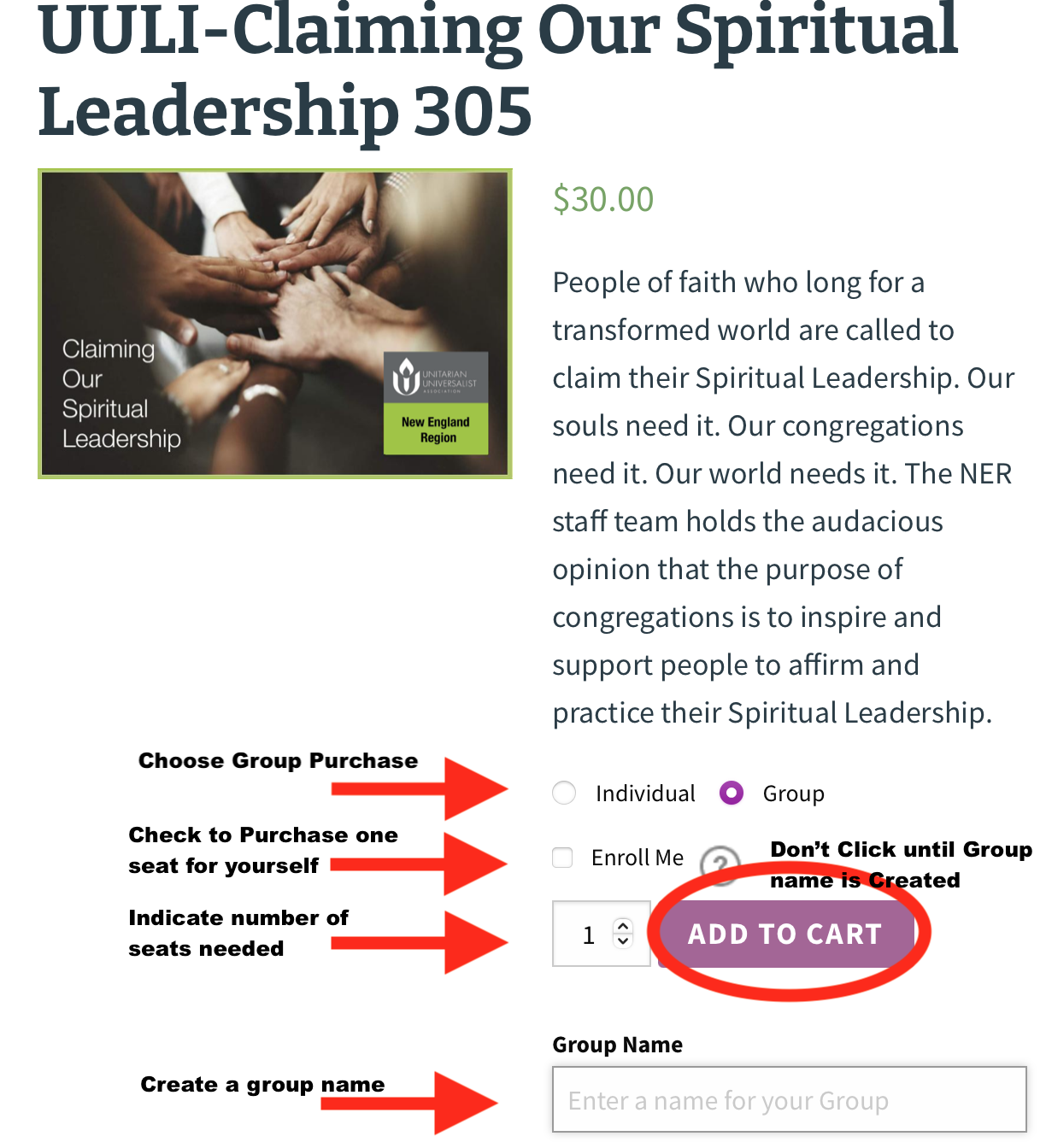 Please note we do not offer group discounts – the per-person cost is the same when you register as a group.
Please note we do not offer group discounts – the per-person cost is the same when you register as a group.
- First, you need a designated group leader who will be paying for the training. (Groups leaders are able to see the progress of group members.)
- Log in in the UU Institute website. You will need to register if you don’t have an account.
- Go to the training you want to set up the group registration for. Note: Not all trainings are currently available for group registration and free courses can not be purchased. If you want to set up a group for a free course or one that does not offer a group purchase option, please submit a support ticket and we’ll assist you with that step.
Click the “Take this Course” button. - Once on the product page, you will see an option for individual or group, click group. Set the number of seats you want to purchase.
- Fill out the a field for group name. You can change the name later.
- HINT: We suggest the name/state of your congregation and the class number. For example: OVUUC-OH 320.
- If you also want to be enrolled in the course, be sure to click on the “enroll me” box. If you are purchasing the course for others to take (for example as the DRE as an adult RE offering) and not planning to participate or have already taken the course, do not click this box.
- Now you are ready to create a group access code! (see below)
To avoid having folks purchase courses they have already taken, the system is set up to not allow you to purchase a course you already have taken. But this is a problem when you want to purchase a course for your group after testing it out. To get around this please purchase your course and set up your group through this form and we’ll get everything set up for you within 2 business days.
- Review your order
- Click on “proceed to checkout”
- In the Checkout you will be asked for payment processing information. Options include:
- PayPal®
- Credit Card – Choose the PayPal option, then choose “Pay with Debit or Credit Card” (no need to have a PayPal® account)
- Check (see instruction below)
- If you chose “Pay by Check” your group won’t have access to the training until we receive the check.
- Please print the confirmation email and send it with your check so we can identify your account.
Make your check out to UUA-UUI and send to:
UU Institute – UUA
PO Box 8712
Utica, NY 13501
 Go to the Groups Dashboard once you have completed the purchase transaction.
Go to the Groups Dashboard once you have completed the purchase transaction.- Select the group from the dropdown if it’s not already selected. To the right it will show you how many pre-paid “seats” are left in the training.
- Click the “Group Code” tab
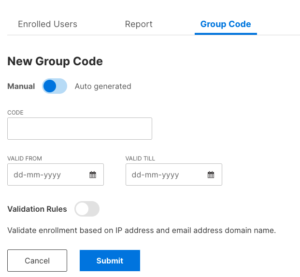
- Create a code (or let the website auto-generate one for you)
- Select the dates you want the code to be active
- Click the status button. (Please ignore the validation fields.)
- You can now copy the code, and email it to the individuals you are inviting into the group.
- Note: Once you create the group code, you need to click the Code Status button to the right to turn it on and make it active.
We recommend that individual users set up their own accounts, then enroll in the training using the “group access code.”
Once they are logged in, they can go to the group registration page: uuinstitute.org/group-registration/.
There they can enter the group code.
There are two ways to access the training:
- Under the “My Account” menu, choose “Training” to find it.
- Go directly to the training page.
See the sample instructions below that you can copy and paste into an email.
- Go to the Groups Dashboard.
- Select the group from the dropdown if it’s not already selected.
- Click on the “Enrolled Users” tab.
- You will see the name and email address of everyone who is currently enrolled in the course.
- Note: You have the ability to send them an email or remove them using the group dashboard.
Dear [group members],
[Your congregation] is inviting you to enroll the training [training name]. The training fee is pre-paid by the congregation. Here is how you can get started:
- If you haven’t already, create an account on www.uuinstitute.org.
- Make sure you are logged in.
- Go the the group registration page: uuinstitute.org/group-registration/ or click on “Join My Group” from the My Account menu.
- Enter the group code [your code here] on this page and click submit.
- You are now able to access the training!
- Under the “My Account” menu, choose “My Trainings” and click on the image for your course.
- Or, you can go directly to the training page [link here].
- Under the “My Account” menu, choose “My Trainings” and click on the image for your course.
- If you have trouble, go to the UU Institute tutorial page: uuinstitute.org/support/tutorial/
- If you still have trouble, submit a support ticket: uuinstitute.org/support/js-support-ticket-controlpanel/
Please complete this form to add additional seats. We’ll get them added and notify you of the update in 2 business days.
Removing a group member is possible, but there are some limitations and extra steps:
- If the group member has started the training, we are unable to re-assign the seat to another person.
- Go to the Groups Dashboard.
- Click on the “remove” button next to the person you want to remove from the group. This sends a notice to the admin team to check and approve the request. If we don’t respond in 72 hours, please submit a support ticket to make sure we didn’t miss the email notice.
Our low-cost trainings are supported by your Annual Program Fund gifts to the UUA. We are unable to offer group discounts, however we do offer need-based scholarships.


